Kyocera Mita TaskAlfa 4500i/5500i Photocopier
Kyocera Mita TaskAlfa 4500i/5500i Photocopier is Multi-bit technology for print quality of 9,600 dpi equivalent x 600 dpi.
- Engine speed:
- TASKalfa 5500i: Up to 55/27 ppm A4/A3 in b/w
- TASKalfa 4500i: Up to 45/22 ppm A4/A3 in b/w
- TASKalfa 3500i: Up to 35/17 ppm A4/A3 in b/w
- Warm-up time from power on: Approx. 23 seconds or less
- Time to first page:
- TASKalfa 5500i: Approx. 4.9 sec. or less in b/w
- TASKalfa 4500i: Approx. 5.3 sec. or less in b/w
- TASKalfa 3500i: Approx. 6.0 sec. or less in b/w
- CPU: IBM PowerPC 750CL /600 MHz
- Memory (standard, max.): Standard 1GB RAM + 160 GB HDD, optional 1GB DIMM upgrade
- Standard interfaces USB 2.0 (Hi-Speed), USB Host 2.0, Fast Ethernet 10Base- T/100BaseTX/1000BaseT, slot for optional print server, slot for optional CompactFlash-Card, slot for optional Fax System
- Dimensions (W x D x H): Main unit 668 x 767 x 747 mm
- Weight: Main unit approx. 82 kg Power source: AC 220 V ~ 240 V, 50/60 Hz
- Power consumption:
- TASKalfa 5500i: Printing/Copying: 970W, Sleep mode: 16W
- TASKalfa 4500i: Printing/Copying: 860W, Sleep mode: 16W
- TASKalfa 3500i: Printing/Copying: 740W, Sleep mode: 16W
- Safety standards: GS / TÜV / CE This unit is manufactured according to ISO 9001 quality standard and ISO 14001 environmental standard
Refilling, Repairing, Office Stationery, Home Services, Roll, Office Equipment, Stationary, Office Solution,
Moreover, HP Printer Price, Pakistan, Islamabad, Rawalpindi, Kashmir, Photopaper, Printer Repairing near me,
Refilling near me, Punjab, Photocopier Machine in Islamabad/ Rawalpindi, Dealer, Used Printer,
Color Printer, Color Photocopier, Router, Ball pen, Marker, Stapler, USB, SD Card, Flash Drive,
Despite, Speaker, Headphones, Keyboard, Mouse, LED, LCD, Used LED, System, Dell, Whole Seller, Best Price,
Bluetooth Printer, Epson L805, PVC, Ink, Photocopier technician, Drum, Cleaning Blade, Developer,
Besides, Heat Roller, Pressure Roller, Printing Paper, Plain Paper, White Paper, Double A, BMO, BLC,
Copy mate, Smartest, A4, F4, A3, Legal Paper, All in one, Multifunction Printer, Photocopier,
Brand New Photocopier, Refurbished Photocopier, Refurbished Printer, The Best Photocopier,
Furthermore, Heavy Duty Photocopier, Heavy Duty Printer Copier Shop, Scanner, Copier Store, Cheap, Consumables,
Ricoh, Panasonic, Toshiba, Kyocera meta, Dell, HP, Original Toner, Original Cartridge, Fax,
Wherever, Ghalib Traders, HP LaserJet, Ink Tank, Epson, Xerox, Samsung, Lamination machine, Sealer Machine,
Barcode Printer, TSC Paper Shredder, Pantum China Cartridge, First Copy, Bill Counter Machine,
In addition, Money Counting Machine, Bar Code Scanner, Orbit Scanner Black Copper, Bizhub 751, Xerox 5855,
5875, 5868, Ricoh 2051, 2003, 2050, Samsung 9201, 9202,5955i, Hp LaserJet 1102, 1320, 506, 400, 28w, 15w, 107a.
Kyocera Mita TaskAlfa 4500i/5500i Photocopier, available in Islamabad/Rawalpindi at Ghalib Traders. Best Photocopier shop in Islamabad/Rawalpindi.
Find Us Out On Following Platforms:
Facebook Page: https://www.facebook.com/ghalibtraders280
Pinterest Page: Click Here
Printers Category
Find Best Photocopier Here
Get Photocopier Parts Here
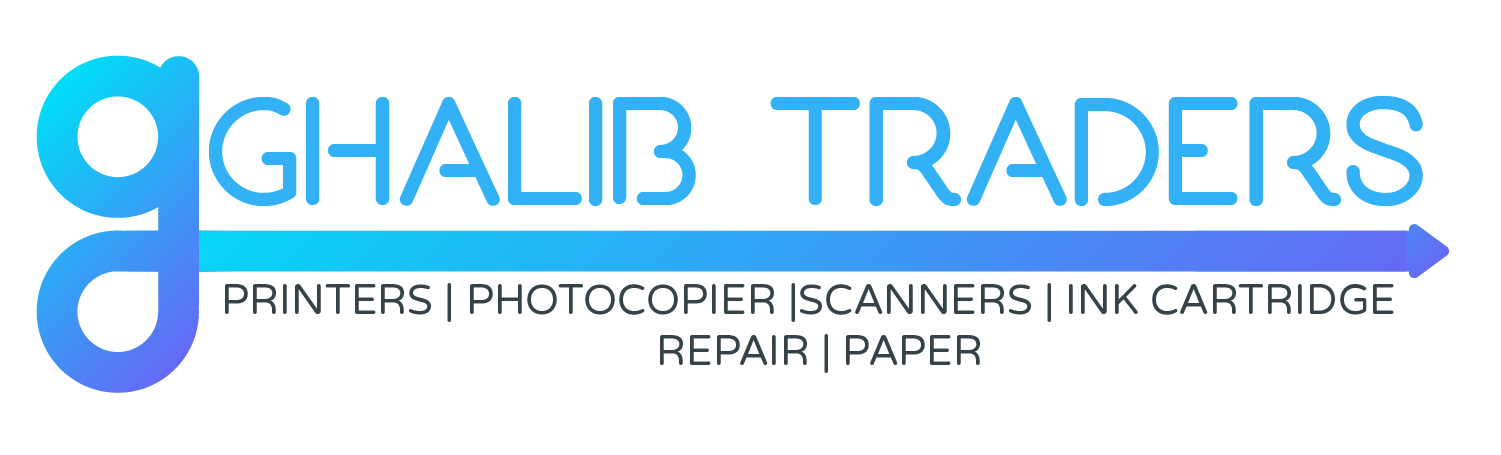



Reviews
There are no reviews yet.