HP LaserJet M15w Printer
HP LaserJet M15w Printer is intended to work only with cartridges that have a new or reused HP chip, and it uses dynamic security measures to block cartridges using a non-HP chip.
Printer page yield
First page out (ready) black
Monthly duty cycle
Recommended monthly page volume
Number of print cartridges
Replacement cartridges
Product disclaimer
Mobile Printing Capability
Connectivity
Security management
Minimum system requirements
Compatible operating systems
Memory
Printer management
Supported network protocols
Paper handling input
Paper handling output
Media sizes supported
Media sizes
Media types
Supported media weight
Despite, Media weights by paper path
Power
Power consumption
Operating temperature range
Operating humidity range
Moreover, Software included
Wherever, Warranty
Dimensions (W X D X H)
Package weight
What’s in the box
Refilling, Repairing, Office Stationery, Home Services, Roll, Office Equipment, Stationary, Office Solution,
Moreover, HP Printer Price, Pakistan, Islamabad, Rawalpindi, Kashmir, Photopaper, Printer Repairing near me,
Besides, Refilling near me, Punjab, Photocopier Machine in Islamabad/ Rawalpindi, Dealer, Used Printer,
However, Color Printer, Color Photocopier, Router, Ball pen, Marker, Stapler, USB, SD Card, Flash Drive,
Despite, Speaker, Headphones, Keyboard, Mouse, LED, LCD, Used LED, System, Dell, Whole Seller, Best Price,
In contrast, Bluetooth Printer, Epson L805, PVC, Ink, Photocopier technician, Drum, Cleaning Blade, Developer,
Besides, Heat Roller, Pressure Roller, Printing Paper, Plain Paper, White Paper, Double A, BMO, BLC,However, Copy mate, Smartest, A4, F4, A3, Legal Paper, All in one, Multifunction Printer, Photocopier,
Brand New Photocopier, Refurbished Photocopier, Refurbished Printer, The Best Photocopier,
Furthermore, Heavy Duty Photocopier, Heavy Duty Printer Copier Shop, Scanner, Copier Store, Cheap, Consumables,
Ricoh, Panasonic, Toshiba, Kyocera meta, Dell, HP, Original Toner, Original Cartridge, Fax,
Wherever, Ghalib Traders, HP LaserJet, Ink Tank, Epson, Xerox, Samsung, Lamination machine, Sealer Machine,
Despite, Barcode Printer, TSC Paper Shredder, Pantum China Cartridge, First Copy, Bill Counter Machine,
In addition, Money Counting Machine, Bar Code Scanner, Orbit Scanner Black Copper, Bizhub 751, Xerox 5855,
Likewise, 5875, 5868, Ricoh 2051, 2003, 2050, Samsung 9201, 9202,5955i, HP LaserJet 1102, 1320, 506, 400, 28w, 15w, 107a.
HP LaserJet M15w Printer, Is Available in Islamabad/Rawalpindi at Ghalib Traders. Intended to work only with cartridges that have new/reused HP chip.
Find Us Out On Following Platforms:
Facebook Page: https://www.facebook.com/ghalibtraders280
Pinterest Page: Click Here
Printers Category
Find Best Photocopier Here
Get Photocopier Parts Here
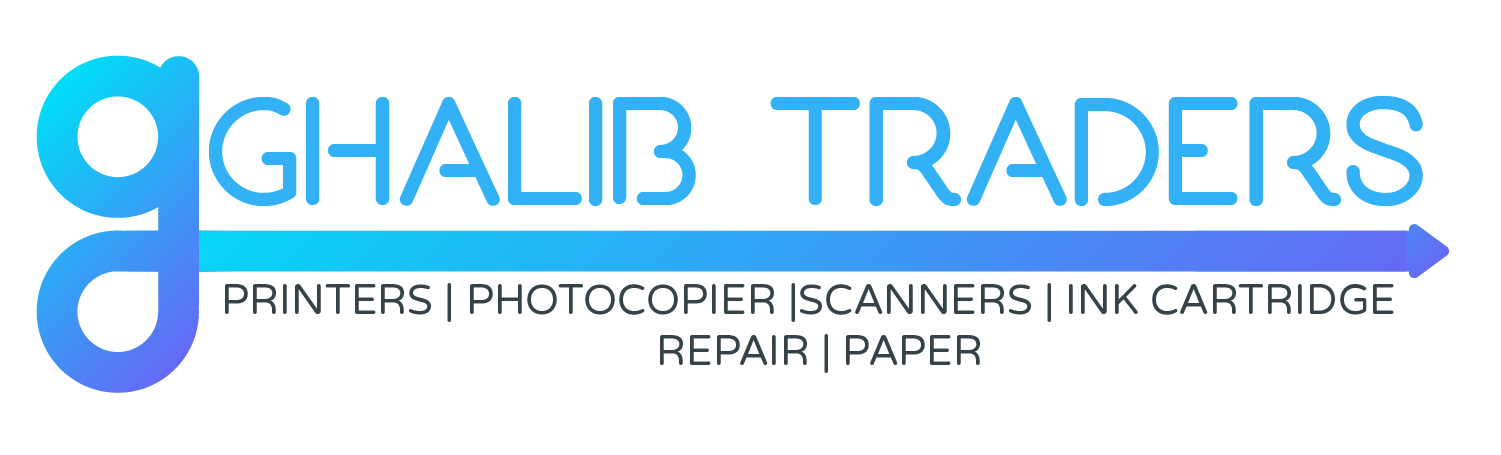

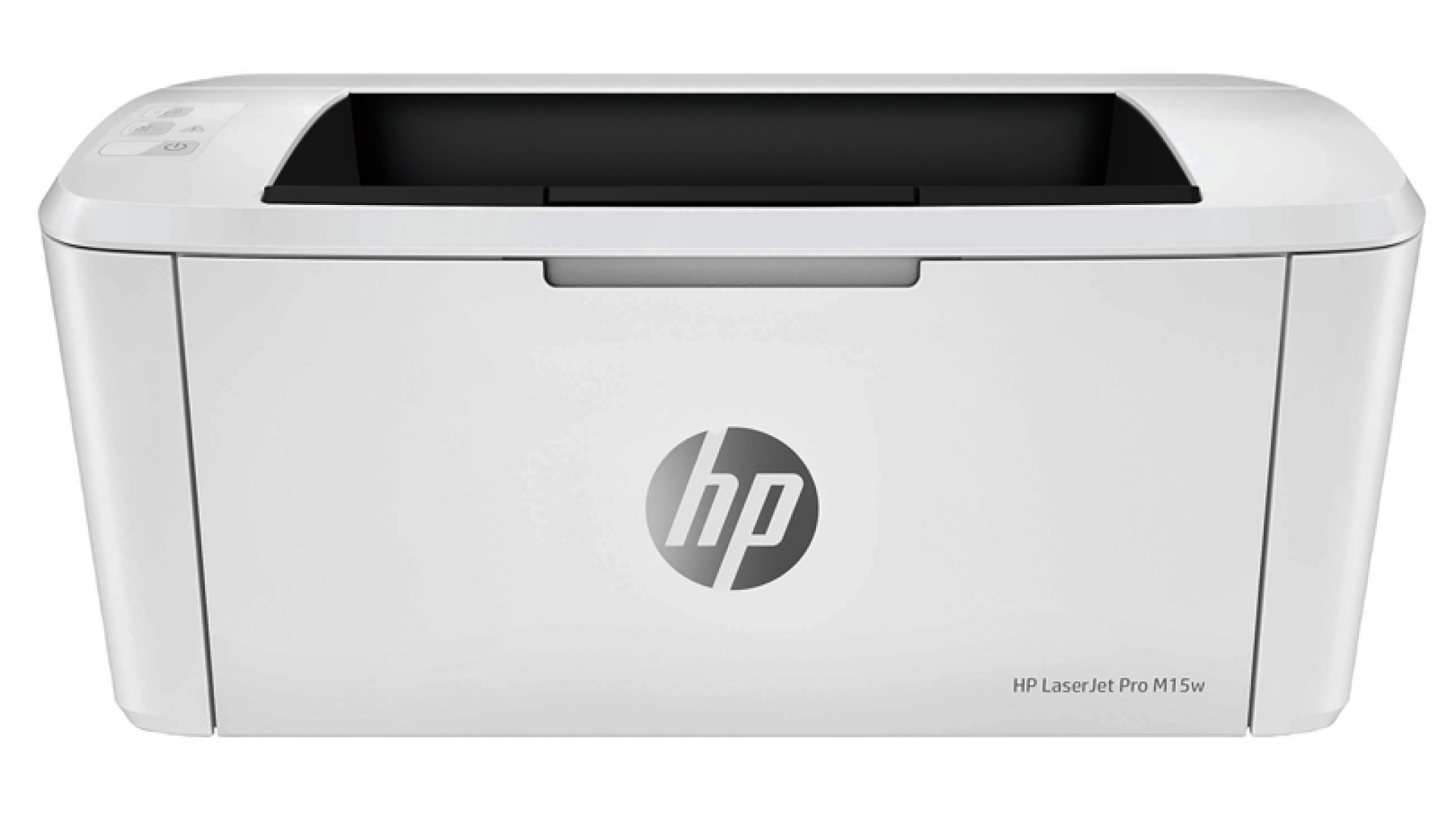
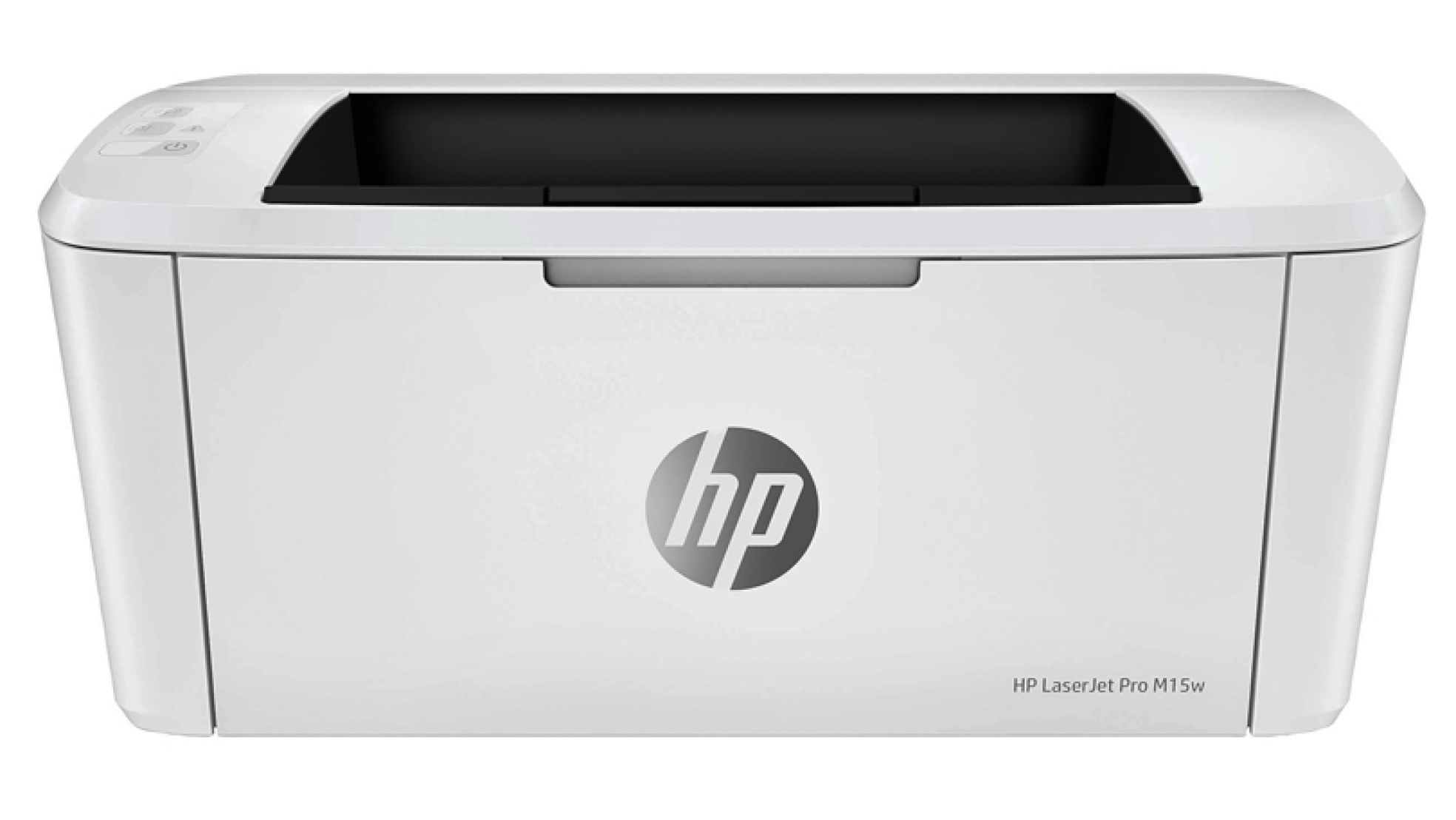
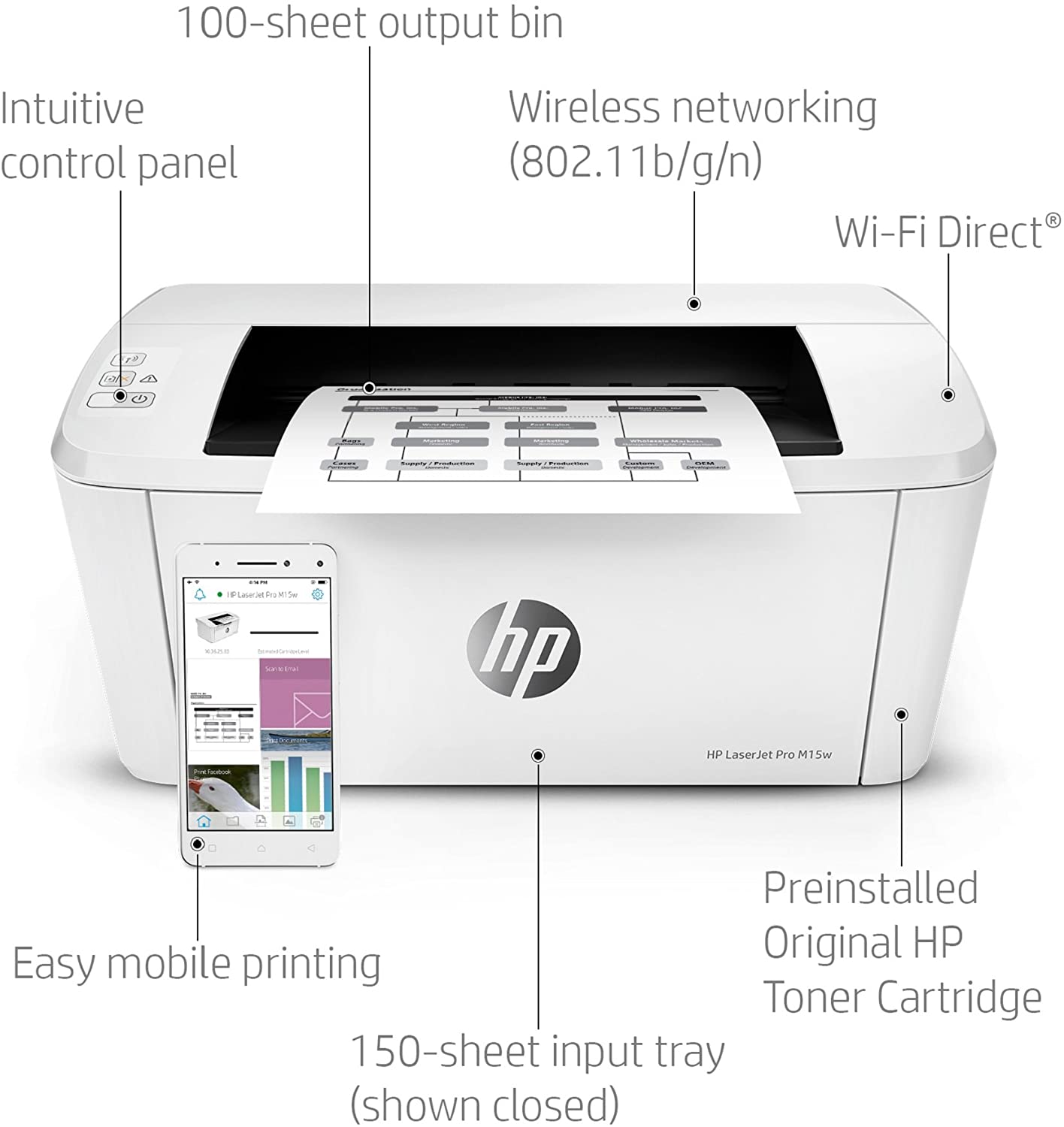
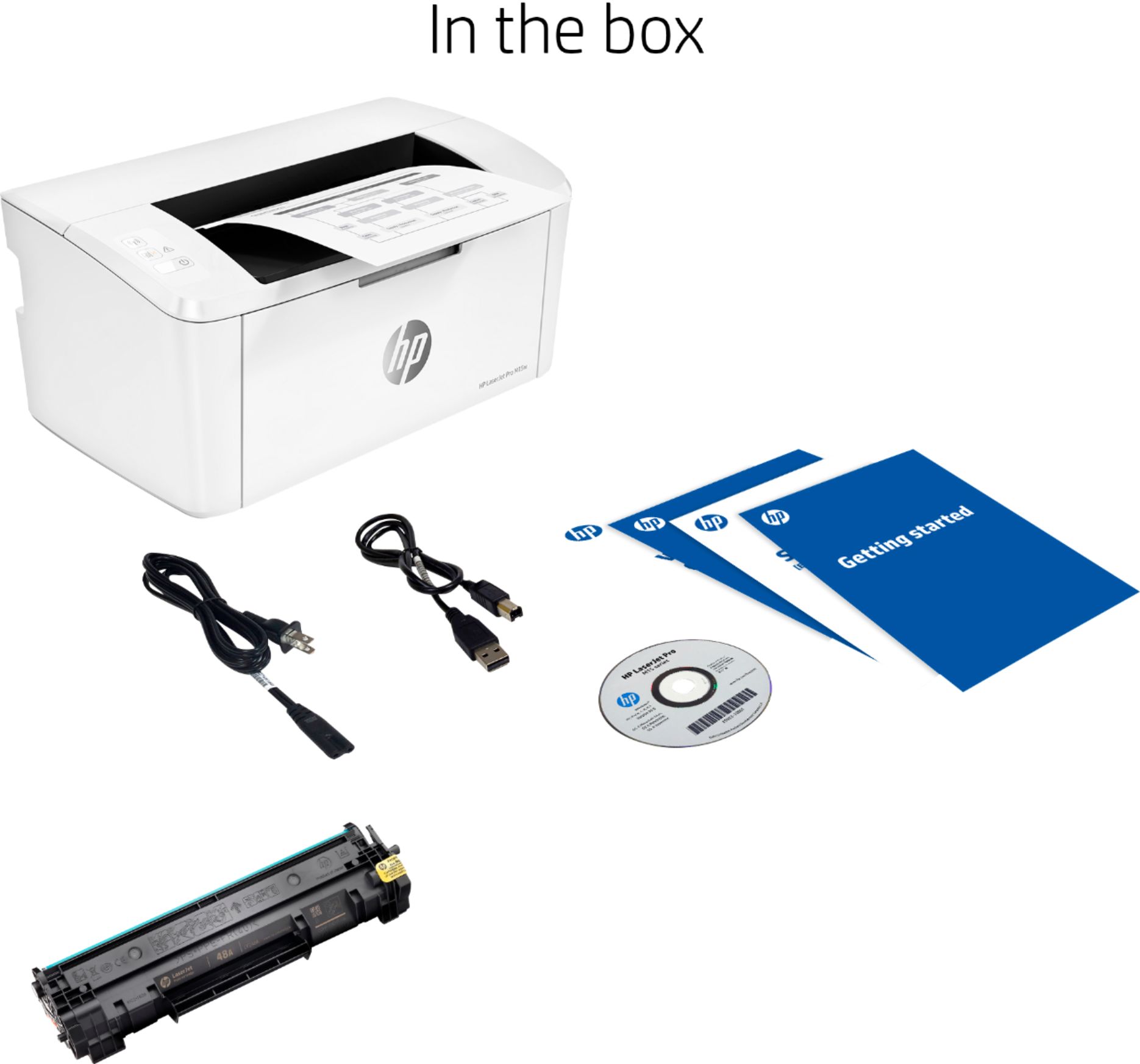
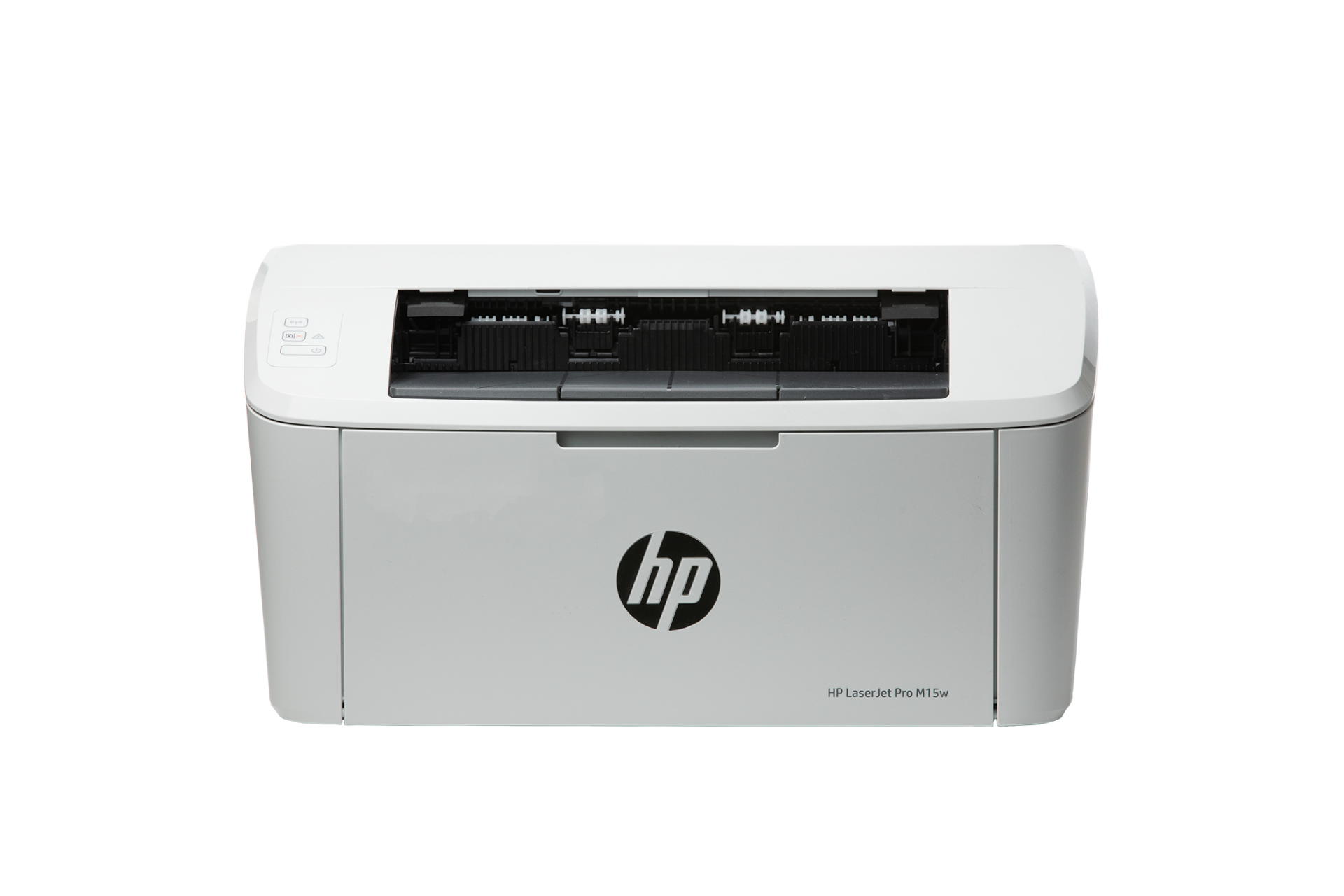
Reviews
There are no reviews yet.